Adding Documentation¶
General¶
All files relevant to TIRA’s documentation can be found in the documentation subdirectory of the repository. To build it, open a shell in that directory and run
make html
TIRA’s documentation is generated using Sphinx
Editing a page¶
To edit a specific page, you can either search for it within the repository or open TIRA’s documentation to the page you would like to edit and spot the edit-icon in the top right corner:
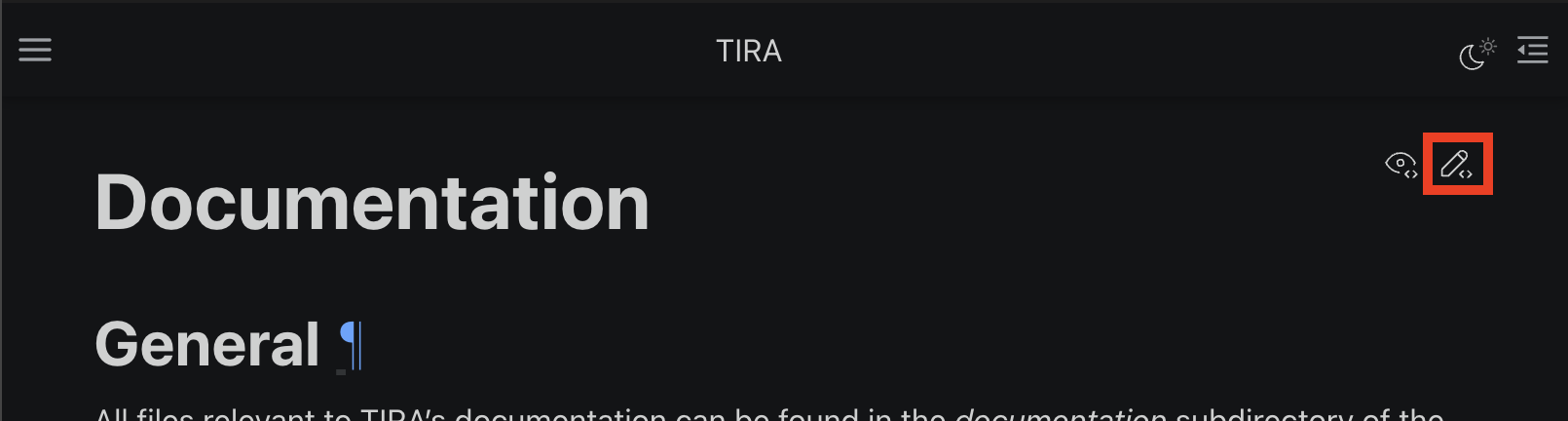
The edit icon in the top right corner of any page opens the source file of the current page for editing in GitHub. The eye icon to the left of it lets you view the file in GitHub.¶
Creating a new page¶
Todo
TODO
Glossary¶
Terminology can be one of the biggest hurdles for users and developers. To help newcomers as well as we can, we
provide a glossary. Please add any terms to the glossary that you find should be added or you see
users struggle with. The size of the glossary does not really matter since the reader is not expected to read or even
skim it all. Instead, link to the when using terms the user may not understand. This helps users who are unfamiliar
with the term since it gives them the option to help themselves, while it does not affect users familiar with the term
at all. To reference a glossary entry, use the :term: directive.
UML Diagrams¶
A picture is worth a thousand words… especially when you want to convey procedures and architectures. We use two
alternative tools to create and integrate UML diagrams within our documentation: PlantUML and UMLet. PlantUML provides a
simple markup language for describing UML diagrams. In my experience, it is especially useful for creating nice looking
sequence diagrams efficiently. UMLet on the other hand requires you to create a separate .uxf file and include it
like a picture. If you need more flexibility (especially for positioning), then UMLet probably is what you are looking
for. In the following we give a quick overview on how diagrams can be integrated with both tools and it is up to you to
decide, which one suits your needs best.
PlantUML¶
If you use the development container (see Development Environment), you don’t need to install any dependencies otherwise,
please have a look at the official PlantUML for Sphinx documentation.
Adding a PlantUML diagram now simply consists of using the .. uml:: directive with valid PlantUML code in its
content. You can find the official documentation here. It should
I am a caption :)¶
.. uml::
:align: center
:caption: I am a caption :)
@startuml
skinparam monochrome true
skinparam BackgroundColor #fefefe
hide footbox
actor User
participant A
participant B
participant C
User -> A: get thing
activate A
A -> B: get thing
activate B
B --> A: no
deactivate B
A -> C: give thing to user
activate C
C -> User: here you go
activate User
User --> C: thanks
deactivate User
C --> A: done
deactivate C
A --> User
deactivate A
@enduml
Todo
TODO
UMLet¶
Todo
TODO
Deployment¶
The documentation is automatically deployed when commits are pushed to the main and development branches. The
respective actions are
build-documentation-production.yml and
build-documentation-nightly.yml.
The only difference between them is where they deploy to. The production documentation can be found at tira-io.github.io/tira and the nightly documentation is at tira-io.github.io/tira/nightly.
Attention
The deployment actions to GitHub pages delete all other contents of the branch when they build the documentation. If this was not done, the branch would grow with deleted parts of the documentation. However this means that you should not manually add files to the GitHub pages branch.
Todo
When we use GitHub Releases, we can build the release-documentation on-release and build the nightly
documentation on pushes to main.